top of page
UX/UI & Level Designer

Flutter
First Person 3D Adventure Concept Game
Flutter is a peaceful yet unpredictable journey of a butterfly migrating through different seasons across the sky. Carried by gentle breezes over hills and fields, it occasionally faces sudden gusts of wind that throw it off balance. Through dips and weaves, it embraces both the calm and the challenge of the open sky until it reaches its final destination, home.
Academic Project
Role:
-
User Experience Designer
Developed:
Mar 2025 - Apr 2025
Background
Flutter is an academic project that explores a butterfly's migration as a metaphor for emotional resilience, using motion and its accompanying emotion to express the adjectives of being adventurous, graceful, and unpredictable.
Through iterative design, I learned how subtle changes in movement can evoke powerful emotion, overcoming early challenges in player control and pacing.
Tools & Skills Applied
Skills:
-
Game Design
-
Level Design
-
UX/UI Design
-
Player Testing
Tools:
-
Unity
- Figma
-
Microsoft 365
Project Goals
Explore a UX/Level Design Pipeline
I designed a short gameplay by defining what being a butterfly should feel like, and brainstormed ways to make movement and obstacles feel meaningful.
Next, I mapped out the butterfly's path and interactions, built a playable prototype, and tested it to gather feedback on flow and feel.
Throughout, I measured player experience to refine each part of the journey, ensuring the whole level feels intuitive and emotionally satisfying.

Practice Iterative Design
Early prototypes were adjusted based on player feedback and their emotional responses, reinforcing a development cycle grounded in responsiveness and clarity of motion.
Design Emotion Through Motion
Use motion itself as a storytelling tool by creating movement patterns and environmental conditions that evoke specific emotional states, which is an integral part of gameplay.
User Experience
Research
My research began with definining the genre, mood, art style, and audio direction for my conceptual game.
Color Palette
These are the colors I chose for the game space environment. Bright and colorful.
Environment Design
Set in a winter forest that later changes to reflect each seasons phase and their respective colors.
Market/Game Research
Flower (2009)
Why its Inspiring: Flower is a peaceful exploration game where players control the wind to guide flower petals through a beautiful, lush environment. It creates an emotional journey without words, solely using movement, music, and environment to tell its story.
What I Liked:
-
Storytelling using movement and environment
-
Motion and Speed Lines
-
Transitions between peace and tension are seamless and emotionally impactful
-
Emphasizes gameplay with visual and audio cues with no user interface
Flower (2009), Thatgamecompany
I studied existing games to analyze their visual style, character movement, camera behavior, and audio that enhances sensation and immersion.
As well as researching and thoroughly analyzing how a butterfly moves and navigates the environment.
Feather (2019)
Why its Inspiring: Player plays and controls a bird soaring through the sky, with no enemies or challenges.
What I Liked:
-
Bird's Movement feels responsive
-
Explore the space and feel in control
-
The environment affects movement, making flying feel dynamic
Feather, Samurai Punk
Journey (2012)
Why its Inspiring: It is a relaxing exploration game where it uses movement and music to create a sense of wonder and discovery.
What I Liked:
-
Flow & Momentum, the constant forward movements of the player
-
Environmental Storytelling that sets the tone and mood
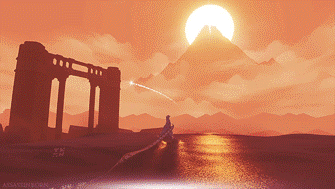
Journey, Thatgamecompany
Player Movement/Controller
The player is restricted from going off course. They can only move forward. The overall experience aims to evoke a sense of flow balanced with sporadic movement.
The controls are intentionally simple, focusing on one goal: To get to the end.
Key Movement Elements
To accurately depict the movements of a butterfly, these are the elements I focused on:
1. Speed
The player cannot stop or control the speed directly. Their speed will gradually increase momentum, the longer it is in flight.
2. Wind Resistance & Lift
To replicate the feeling of flight, there will also have its own challenges. When interrupted by a gust of wind, the player is propelled up to create a feeling of acceleration and unable to control for a few seconds when descending. To indicate regaining balance.
3. Hovering
Rather a constant-speed glide movement, players can hover in place similar to how a butterfly flutters in place before committing to a new direction.
Player is unable to control its movement, when interrupted by a gust of wind
Player Camera
The camera stays behind the player, keeping a bit of the wings and antennae in view. The camera moves in the direction the player is facing, and will focus on what is ahead of them.
To enhance the movements of a butterfly, these are the elements I focused on and implemented:
1. Field of View (FOV)
There is a fisheye lens effect that provides a distortion angle of view, as if the player is looking through the eyes of a butterfly. The FOV slightly widens when accelerating in speed, and slowly narrows back to normal when slowing down.
2. Camera Shake
Camera shakes slightly to signify speed when gaining acceleration.
3. Camera Bob
Rather Subtle bobbing to mimic the fluttering of a butterfly's wings, making the movement feel natural and reflect a pattern of flying erratically.
Field of View changes the longer you fly
Audio & Music
The audio focuses on making the flight feel immersive and peaceful. I chose soft ambient music to draw out the sense of wonder and adventure, while the sound effects (SFX) will emphasize the sound and feeling of movement and wind.
These are the audio elements I focused on:
1. Wing Flap SFX
Light fluttering sound plays as the butterfly moves.
2. Wind/Air Currents SFX
Gentle breeze whoosh sound when moving by. Stronger winds will have a louder airy hum to signify the lift. This helps the player feel the presence of the wind.
3. Background Music/SFX
Soft Ambient/Nature sounds (birds, rustling noises, water) play in the background. The soundscape shifts based on the location of the player.
Background Music and Audio plays as you move
Visuals
The game's visuals feature soft, dynamic lighting with shading, and include particle effects like wind trails, motion trails, reinforcing the feeling of travel across the landscape.
1. Wing Flap Animation
Light fluttering sound plays as the butterfly moves.
2. Other Wildlife
Birds and Butterfly objects
3. Environment
Adjust lighting to give a sense of time and realism. Change the skybox to a sky. As well as floral and plant details

Dynamic Environment and Lighting
What I Started With
Early Prototypes
I started with a blank 3D Unity template and hooked up basic functionality.
Early Player Movement & Camera
I prototyped a camera that followed the player and a rough butterfly movement that is erratic, to resemble the flight pattern of a butterfly.
What didn't work well:
-
Movement: Felt too slow in terms of reaching the end of the level, and did not fit the 1-2 minute gameplay criteria. It was too fast to close surroundings.
-
Camera: Only followed the player and the bobbing was too sporadic.
-
Events: I had flower events, where the player would have to land on a flower but players were confused why they couldn't control the character.
Early Player Movement
Close up of player to the environment
Early Environment
I planned out a path, hills, added some color, and grass using the terrain tool. I used external assets for the trees, plants, and player character.
What didn't work well...
-
Terrain: Too big of a level and plain. I wanted the player to stay on a specific path. Player could see things from far away. There was nothing exciting.
-
Level of Detail (LOD): The grass cannot be seen past a certain distance. Making the background bright and standing out.

Early version of the terrain and environment layout
Final Prototypes
What I ended with!
Full Gameplay Video ༊·°
I filled in the rest of the level and implemented everything that I intended.
What began as a basic prototype grew into an expressive world the story is carried through using movement.
Key Improvements
From Earlier Versions
Improved Controls:
-
Camera sways when moving left to right
-
Increased and smoothed out head bobbing
-
Added delays in movement to show speeding up and slowing down
-
Increased FOV when speeding up
-
Player cannot move backwards or fly sideways
-
Movement felt semi-reliable and not perfectly straight to resemble a butterfly
Improved the movement of the player
Better Pacing:
-
Player can move at a reasonable speed.
Sense of Progression (Images Below)
-
Seasonal Change: Trees change color to show seasonal changes. From winter, fall, spring, to summer.
-
Day-Night Cycle: Each cycle lasts 80 seconds, and adjusts lighting based on time of day. I swapped out the skyboxes.
-
Bird and Butterfly Boids: These elements created the feeling of being immersed in nature, enhanced by ambient sounds and the presence of other wildlife. Groups of birds and butterflies (boids) are spawned with their own animations, provided by the 3D asset package used in this project.

Winter
- Sparse Trees - Frozen Pond

Fall
- Leaves turn orange - Different Biome - Flowers, Butterflies

Summer
- Trees grow fruit - More Butterflies - New Flowers

Winter
- Sparse Trees - Frozen Pond
1/4
Player Guidance
-
Breadcrumbing: Butterflies are placed near key parts of the gameplay and facing towards the goal.
-
Flower Events: Pollen particles direct the player's attention towards a cluster of flowers.
-
Wind Events: Sounds of a gust of wind boost the player upward or reposition them to a new location to give a sense of depth, speed, and scale.
-
Fog: Far distance (the horizon) covered by fog to limit perspective.

What I Learned
Building Flutter from scratch taught me how to organize and structure a short and complete gameplay experience using external assets and custom-made content to convey the story's narrative.
Designing events and feedback systems was challenging at first, especially in guiding players clearly through the level.
Through playtesting and iteration, I learned how to make each design change intentional and impactful. This project pushed me to think critically, apply feedback effectively, and improve the overall experience step by step, and through close oriented detail.
I had A LOT of fun making Flutter, and it showed me how much I've grown as a designer who values immersion, clarity, and meaningful iteration.
Background
UserExperience
Market/GameResearch
Player Movement
Player Camera
Visuals
Audio&Music
EarlyPrototypes
FinalPrototypes
WhatILearned
bottom of page
